Today let’s dive into the techniques of a Berlin-based electronic music producer Cioz from the Stil vor Talent label. He’s using a lot of super useful techniques to create very unique and great-sounding tracks.
In his latest PML pack, everything matches with everything for endless creativity! You’ll instantly want to start a track with it. It includes samples, loops, and his signature Drum Rack and Sound Design Tools - You get his Complete Workflow. Check it out here.
1. Make the Drum Rack into a Drum Machine
Cioz has a great setup for programming drums. Basically, he treats Ableton’s Drum Rack like a classic sample-based drum machine. Just like in hardware, he uses a small number of macros to limit the number of available parameters to tweak. Here’s how he has it set up:
Cioz: In this drum rack for every sound there are eight “pad” macros that you can see to the right, and there are even like eight "global" macros which affect the entire drum rack.
For each pad you have a sample selector so you can really scroll fast through the samples you want to have.
- we’ve included detailed instructions about how to set up a sample selector below.
I also put a sidechain compressor onto the pads, so whenever the kick is hitting you don't have to worry where you put other elements - they will always sound good with the kick.
I think this approach helps your brain to refresh. You can get more creative and have more fun while producing. Making music like this isn't just drawing MIDI anymore - it adds a "live", spontaneous element. It's also useful for jamming with someone else.
Racks like Cioz’s “Big Drum Rack” are useful because all the elements can be pre-mixed and sound cohesive - like a single drum machine. It means that before you add any additional effects onto the drum elements, you have the basic effects - like EQ and Compression - taken care of. That way when you’re adding MIDI, you instantly have a good sound - you can proceed to adding other elements and you don’t need to spend additional time tweaking drum elements with effects to make them sound good together.
See Also: Create Unique Sounds In 5 Simple Ways with Cioz
- Cioz jamming using the Push to control the Drum Rack.
2. Create Your Own Sample Selector
Here’s how to create a sample selector in Ableton’s Sampler:
(Sampler is a native device just like Simpler, but with the option to include multiple samples)
- First, multiple samples are dropped into the “Zone” tab in the “Sample Select Editor” (accessed by clicking the “Sel” button at the top of the tab).
- Then, the blue “ranges” are distributed equally (option can be found by right clicking on any of the sample names) - see screenshot below.
- Before doing the mapping, we need a macro. We need to create it by “grouping” the Sampler into an “Instrument Rack” (right click the device name > Group to Instrument Rack), and expanding the Macros View (circular button to the left of the Rack)
- The last step is mapping any of the empty macros to the Sample Select Ruler - see the green area on the screenshot below. Mapping is done with the Map button at the top of the Instrument Rack (clicking the source first - in our case the Ruler - and the destination - in our case the Macro).
See Also: Create a Track Idea In 5 Simple Steps with Cioz
3. Add Unique Drum Effects through Macros
Cioz’s “Big Drum Rack” has plenty of unusual, creative effects included:
“Grain” effect on Claps
The “Grain” effect comes from Ableton’s Grain Delay. It adds short and randomized stereo delays which nicely enhance the claps’ stereo image and add a touch of interest - all of which is controlled with a single knob. It’s created with two LFO effects in “random” mode linked to parameters in Grain Delay - and the effects are put in an Instrument Rack to allow mixing in parallel mode:
Custom Sidechain
Cioz prepared a custom Sidechain rack which is used on single elements in his “Big Drum Rack”. It allows him to have more control over the shape of the sidechain curve - more like the plugin LFOTool than a standard compressor. It’s done by linking the Shaper device with Utility’s Gain control:
Add “Doubling” Rhythmic Effects
Cioz uses a Delay to add a single bounce to his shakers and toms - which is a super easy way of adding more rhythmic interest. All you need to do is choose the rate (delay between the first hit and the bounce) with the Feedback all the way down (only one repeat this way), and link the Dry/Wet to a Macro - but not too much, 30 percent is enough:
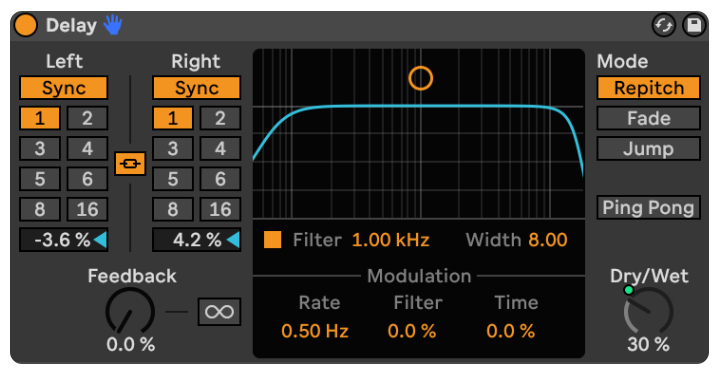
3. Manipulate Bass Loops
Once the drums are ready, adding bass to the track might be as easy as dragging and dropping one of the Bass Loops from Cioz’s Pack. However, an interesting technique of manipulating those could be to pitch them up by one or two octaves to create a melody. Then, the length of the notes could be lowered (Beats Warp Mode > Preserve Transients > Decrease the “Transient Envelope” - marked on the screenshot below). Cioz also likes to process sounds like that with effects - like Delay and his custom Sidechain.
4. Create Stereo Interest with “Auto Filter”
If you put an LFO onto an Auto Filter in the Bandpass setting, the filter will start moving up and down. You can also dial in the Phase knob, which is going to introduce the frequency difference between the left and right channel.
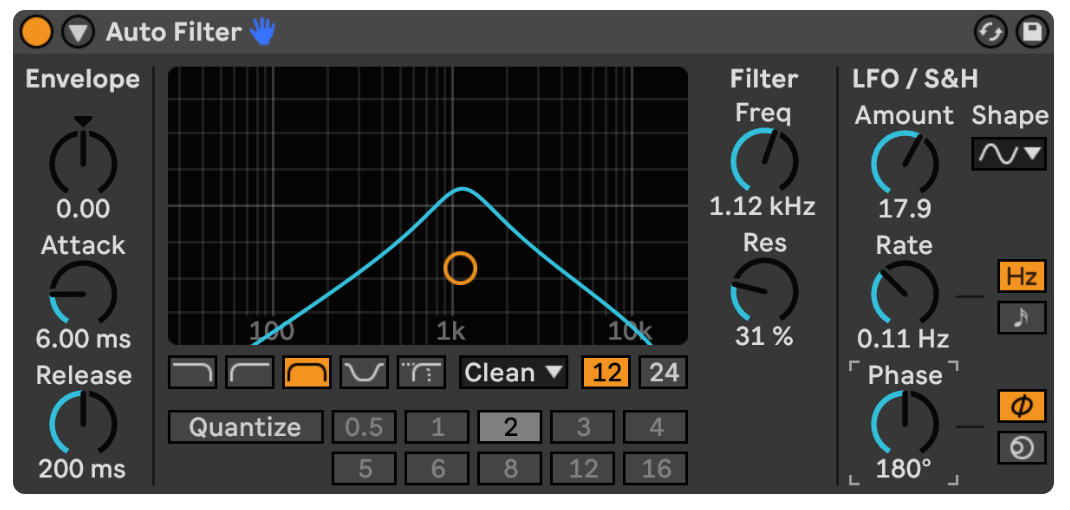
Basically, whenever you’re using the Phase control, Auto Filter acts as a separate filter for the left and right channels. It functions by changing the relationship of the LFO curve of the left channel to the one linked to the right. A similar effect (with a visual display) can be noticed when using the Auto Pan effect:

- LFO for the right channel at 0 degrees - identical to LFO 1, same exact shape
- LFO for the right channel (yellow) - delayed by 180 degrees, the shape is reversed.








