Hi! We’ve recently done a video explaining how to make Calvin Harris’s pluck bass from „How Deep Is Your Love“. That tutorial included a handful of really useful sound design tips, so we thought we’d list them here. Make sure to check out the full tutorial and the presets at the end of the article!
1. Use FM Synthesis
FM Synthesis is essentially altering one waveform type with another. This way you can create original sounding waveforms - this technique is used in Dubstep a lot to create those crazy growls. It can be used to add feeling to your plucks too - try putting some oscillator through a Sinewave - it will add some more harmonics to your pluck. To do this:

I. Locate this knob below your Sinewave wavetable

II. Set it to FM with the arrows and turn up the knob. Make sure you’ve got another oscillator turned on (in my case OSC A)
2. Experiment with RM (Ring Modulation) Synthesis
Instead of adding FM Synthesis try to use RM synthesis to get even more original results.
3. Layering to add an FM feel
If you want to preserve the pluck sound you already have and to add some upper harmonics to the sound with FM, you can simply layer your synth with another track. Click on your Serum track in Ableton, press Cmd+D to duplicate it and tweak your synth sounds. Make sure to cut out the low end of this track - two tracks playing bass frequencies is not the best idea!
4. Add Distortion for harmonics
To create a bass for a Pop track, you need to bear in mind that people are going to listen to it on devices without Subwoofers. To make sure they all hear the notes the Bass is playing, throw a Distortion effect on top of it. Tweak the Drive and Dry/Wet of the effect to add harmonics to your bass. This way it will be audible on every system!

5. Put Envelopes on Filter Cutoffs to create Plucks
To turn your regular synth sound into a cool Pluck, create an Envelope with Sustain to 0%. Throw it onto the Lowpass Filter Cutoff knob to create movement for each of the note you play. You can mess around with the Attacks and Decays to customize the speed of your Pluck.

6. Use the Sub oscillator and use Envelopes to automate its volume
If you want your Bass/Pluck to contain more of the lower frequencies, you can easily add some with the Sub oscillator. Turn it on, set it to Sinewave (best for bass in my opinion) and put it an octave down. If it’s got a tail which is too long you can easily cut it - make an Envelope and place it onto the Level of the Sub to automate it.
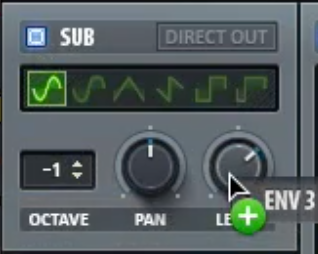
7. Tweak (or automate) Wavetable positions
In search for original sounding Plucks or Bass presets, you can manipulate some Wavetable positions. Click on the visual representation of your wavetable type in Serum to go into the „3D View“. Then you’ll see which adjustments you’re doing to your sound - use this method to find some extra harmonics to suit your instrument.

8. Use External Ableton EQ for more control
Often the EQ effect inside Serum offers little flexibility. If you find it so like us, just throw an external EQ onto your Serum device. This way you’ll get a lot more control over your sound.

Thanks for reading this tips, I hope they will help you in your sound design! Make sure to watch our tutorial on making the Calvin Harris pluck from How Deep Is Your Love below.
Good luck with your sound design!

k-pizza
I’m k-pizza, a chill trap music maker who likes to share his experiences with other producers. I’m regularly going to show up with music and content at PML.
Listen: https://souncloud.com/k-pizza