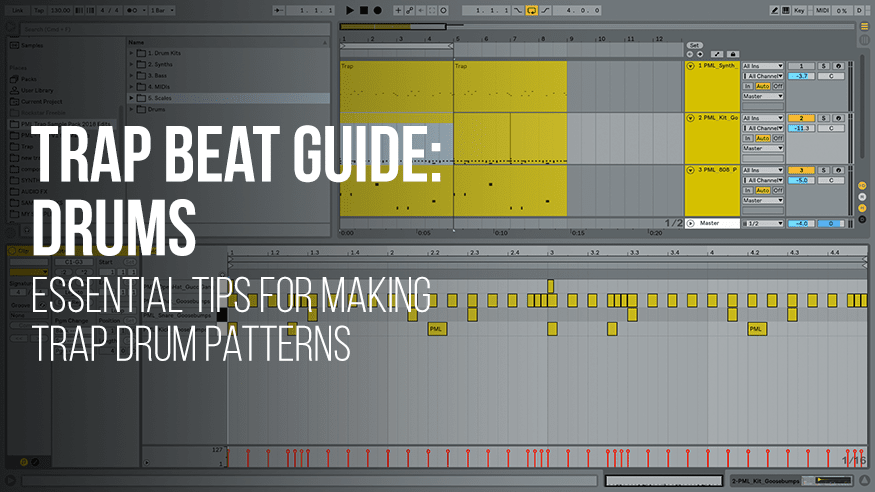
Making a trap beat shouldn’t be too complicated. In fact, most of them consist of very few elements. In this article series I’m showing you my trap beatmaking workflow in Ableton Live!
Part 1: Drums
Every beat’s core is the drumbeat. Most trap drum patterns follow a similar formula. The sound selection for trap isn’t hard either.
A trap drumkit must contain of at least 3 sounds - kick, snare and hihat. All of these sounds should be short and snappy. Most kickdrums are short, clipped and lowpassed. The snare is an important element which gives you the most variety - you could even substitute it with a clap sound. All trap hihats are pretty similar - a very short „808” type hihat is going to do the job.
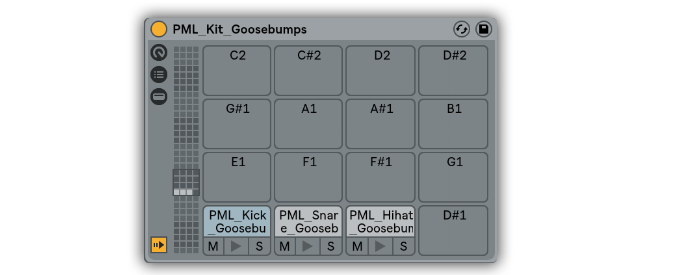
Some mainstream trap songs experiment with samples, but most beats are made out of very few essential drumkits. The most famous kit is the Lex Luger drumkit, but the other popular ones are for example Cardiak’s kit and Young Chop’s kit. If you’re looking for trap drumkits make sure to check out mine (12 drum rack kits & over 190 sounds).
Once you’ve selected your sounds and put them in a drum rack, it’s time to make a pattern. Here’s the most simple pattern you can make. (As for the tempo, I like to use 150 as a safe BPM - anything above that will be considered fast.)

Starting from the hihats is a good idea. Here I made a very simple pattern with 8th notes all over our 2 bar clip. The snares are always placed in the middle of each bar. The kick at the beginning is also a must.
I also added an additional kick and snare to give it a bit more bounce. The „bounce” spots are the 8th and 10th hihats. We could substitute the additional kick and snare with another sample like this:
Check out this video about making trap beat patterns!
Let’s get back to our pattern. There’s a few ways of making the pattern more interesting. If we just edit the velocities, add a few hihat stutters and throw in a crash, the beat becomes this:
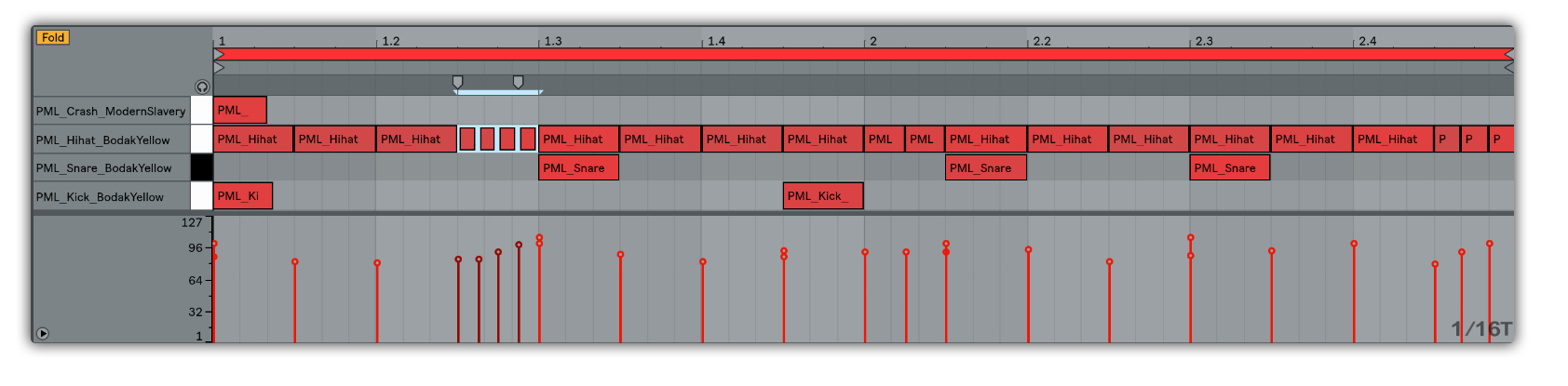
Check out this article with top 5 trap beat elements.
A useful trick for making hihat stutters is extracting the pattern from the drum rack onto a separate track. This way you’re able to change the hihat pitch easily. Here’s how you do it:
First, you need to open up the chains list in the drum rack. Then right click on the hihat chain and select „Extract chains”. That’s going to put the hihat, as well as its MIDI pattern on a separate track inside a Drum Rack.
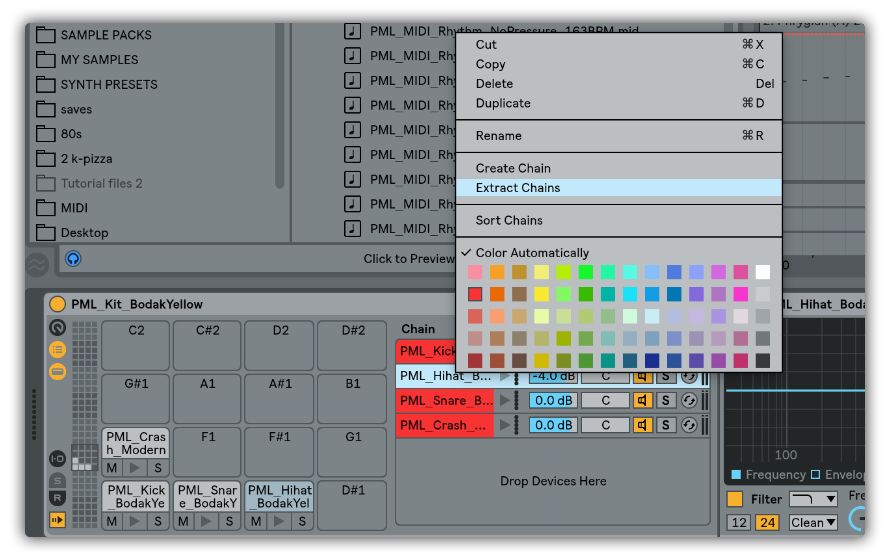
Now go to that track, right click on the drum rack and select „Ungroup”. That’s going to remove the drum rack and leave your sample.
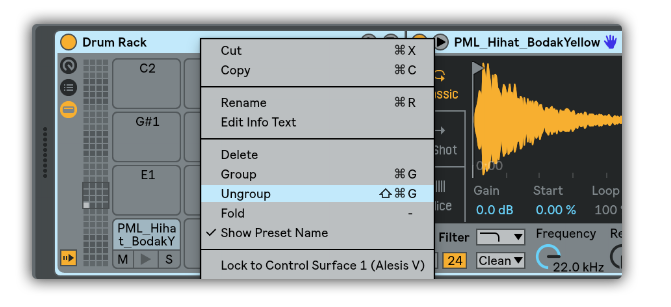
All you need to do now is make sure you’re playing the C3 in the MIDI clip. Lower notes give you a lower pitch, which is a cool effect in some cases.
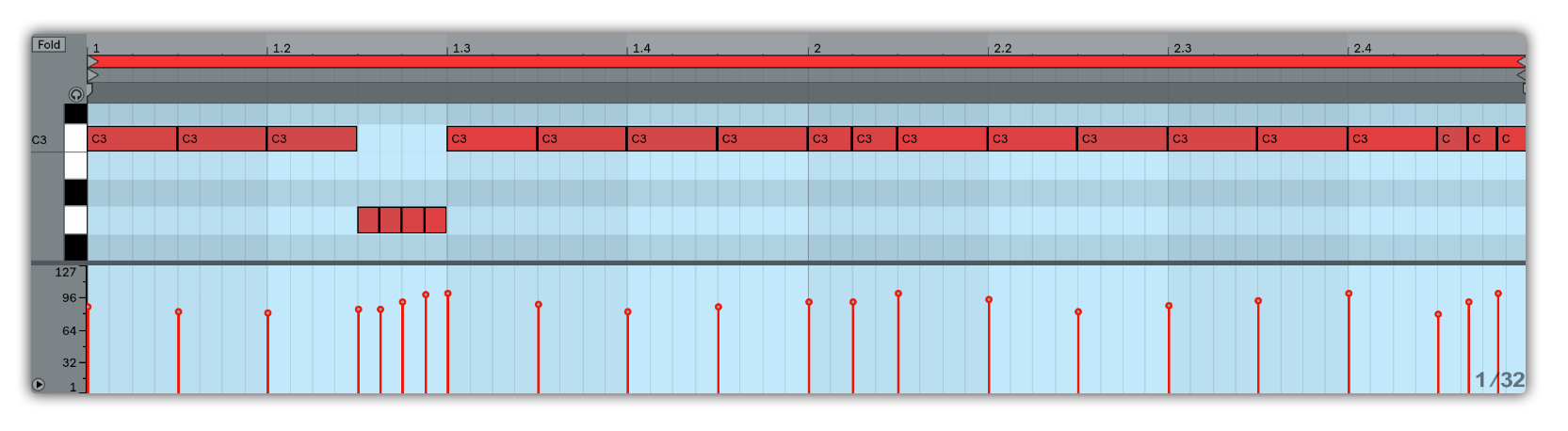
You can also try automating the Pitch Bend for more control. To do that, you need to open the Envelopes section inside the Clip View and draw in your pattern.
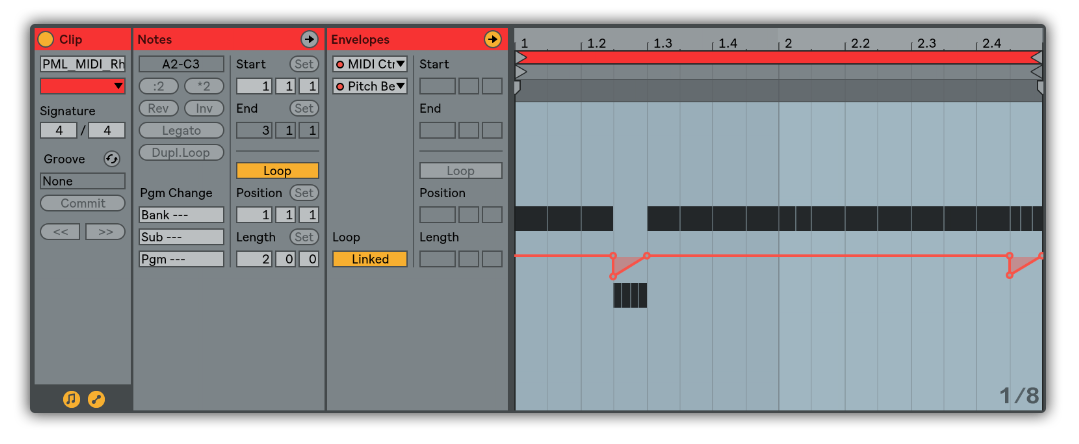
I hope you found the article useful! Here's part 2 of this series with melody tips.
 Make sure to check out the new Trap Production Pack, where you'll find over 190 samples, instruments and MIDIs!
Make sure to check out the new Trap Production Pack, where you'll find over 190 samples, instruments and MIDIs!
If you're interested in 1 on 1 Skype sessions: http://bit.ly/pml_s_one2one
 Make sure to check out the new
Make sure to check out the new