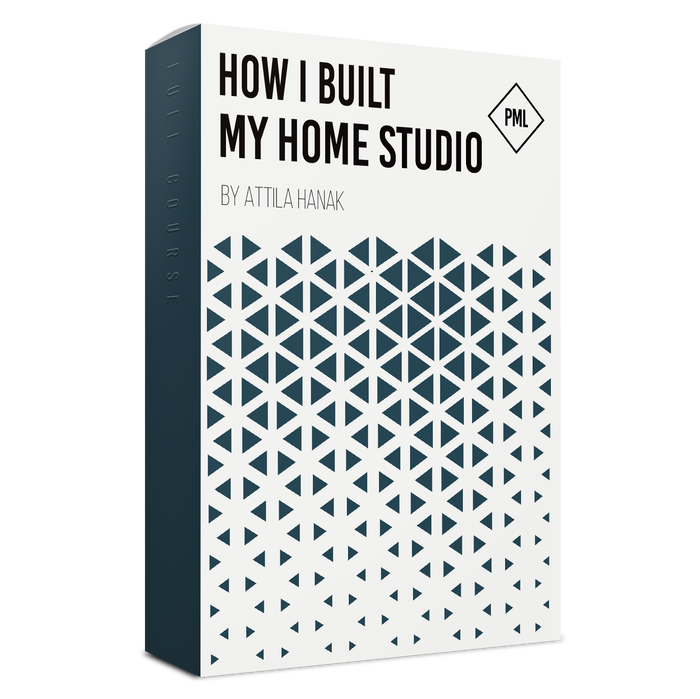Advanced Ableton Courses Bundle
€117,00
- Course: How I Built My Home Studio
- Course: Ableton Session View Masterclass
- Course: Push 2 Masterclass
- Course: Analog meets Digital
 30 Day Money Back Guarantee
30 Day Money Back Guarantee
Join more than 40,000 students and improve daily
Hear what the community says about PML
We are very happy and don’t take it for granted to have such a great community spread across all these different channels. We love how you guys help each other out, review tracks and release killer tracks. Let’s hear from some of you.

Ben Böhmer
Ben Böhmer - Berlin based producer & live act. Cercle stream
"If you want to learn how to make a track in the style of my song 'Vale', then check out the course on Production Music Live. They explained everything using only Ableton Live and it's really, really interesting. Go check it out!"
Johannes Menzel
Johannes Menzel - Techno Producer from Berlin Germany His song "Retaliate" got played by no one else than AMELIE LENS, UMEK, and many other top Techno DJs right now.
"When I heard the samples from the Deep Premium Pack II back in the day I was instantly hooked and knew I have never heard better sounding and better fitting drum samples for the sound I wanted to do, but could not quite get together. After I bought the first samples I fell in love with some synth presets, before I took all classes on sound design to make my own sounds. In the meantime we started cooperating and I have access to all sounds and samples (which is great), but I also contribute a lot of templates and samples myself. I am very happy for the opportunity to present my sounds to the big PML community and hope everybody out there now feel about my packs how I once felt."

“Hope you are doing well. I just finished your intro course on PML and the lesson was just great. I spent over 1000€ about 2 years ago at “XXX” and I came out with nothing. With 50€ that I paid for the course on PML I have 2 finished tracks within 2 days, something I have been trying to do for years. Thank you!”
KENNY
“For anyone wondering if buying the full PML package is worth it.. It is!! Incredible. You guys are the best. Thanks!”
JASON
YOUTUBE
“Bought the full bundle. Never bought anything before, but decided to widen/deepen my Ableton horizons, especially in more melodic techno styles. The courses are really STEP BY STEP. Looked everywhere to get me started in this genre: only PML offers it. I’m not being sponsored or anything: it’s worth every dollar as inspiration (and “Savoir faire”) is paramount.”
LESS
YOUTUBE
What Artists Say About Us

“I followed PML for years now and didn't think twice, if I want to be part of the Tech House Academy. I open the doors to my personal production process as well as some insights and tips on the scene. Hope you guys enjoy this ;)!”
- Marten Hørger
Producer, Artist (Spinnin, Columbia, Insomniac)

“It's getting so much easier the last years because there are so many videos on Youtube to help you get started! Also channels like Production Music Live post some cool tips and tricks!”
- Amelie Lens
Belgian DJ and Record Producer when asked what she recommends for learning Ableton Live on Instagram

“Working with the samples from Polaroit was really inspiring, fun and quick. Especially the piano chords & progressions provide an instant idea for a whole track. The drum hits & loops blend in seamlessly.”
- Janus Rasmussen
Producer / Artist (Kiasmos) said about the Polaroit Sample Pack

“There are so many inspirational ready to use sounds in there, that I am sure it is going to be useful to most electronic music producers!”
- Jonas Saalbach
Producer (Radikon) said about the Deep & Tech House Songstarters Suite

“If you want to learn how to make a track in the style of my song ‘Vale’, then check out the course on Production Music Live. They explained everything using only Ableton Live and it’s really, really interesting. Go check it out!”
- Ben Böhmer
Berlin based producer & live act. @benbohmermusic

“Stil vor Talent wanted to release a Sample Pack Collection for quite some time now. With PML we have found the right partner and with Cioz the perfect producer to kick off this series. When I got the first copy of the pack I was blown away by the usability of the samples and loops - every sound is inspiring!”
- Oliver Koletzki
Berlin-based artist, DJ and Stil vor Talent label-owner

“I regularly recommend PML to my audience. The quality and affordability of their courses is pretty hard to beat!”
- ELPHNT
Tutor / Ableton Certified Trainer

“I have been an underground Techno Girl forever, but of course I love to work with high quality samples & sounds to get better results quicker. PML stuff definitely helps!”
- Stine Benz
DJ / Producer @stinebenz

“When I heard the samples from the Deep Premium Pack II back in the day I was instantly hooked and knew I have never heard better sounding and better fitting drum samples for the sound I wanted to do.”
- Johannes Menzel
Techno Producer from Berlin Germany His song "Retaliate" got played by no one else than AMELIE LENS, UMEK, and many other top Techno DJs right now. @johannes.berlin

"I had not only fun, but also good results working with Weska's Pack. Definitely check it out!"
- Bart Skils
Producer / DJ (Drumcode) said about PML's Weska Sample Pack

“When I produce a new track I spend hours recording little fillers and organic grooves or phrases that make a song unique. With Organica you have a professionally recorded and great sounding library of natural sounds at your fingertips.”
- Felix Raphael
Producer & Live Act (Stil vor Talent, YION) said about our Organica Production Suite

"Acid lines have always fascinated me. The evolving filter movements, the piercing pluck sequences and the hypnotising repetitions that makes a night in a Techno club so unforgettable. Let me show you how to create the most popular acid/303 sounds and sequences, so you are ready to write your own!"
- Tantum
(Einmusika, Lost & Found)

As a fan of PML, particularly known for their Melodic Techno mastery, I’m excited to be part of the first techno start to finish academy class. Join me as I share tips and tricks from my workflow, including insights into peaktime techno!
- Heerhorst
(Drumcode, Terminal M)

"The Kicks & Ambiences of this pack are amazing. You can create your main loop within minutes. Good job!"
- Oscar L
Producer / DJ (Suara, Toolroom) said about PML's Weska Sample Pack
Lifetime Access
Courses and sounds are yours forever. Learn at your own pace with no time limits!
Royalty Free
Samples and Loops are always royalty free. You can use them in your professional and personal projects.
Money Back Guaranteed
If you’re not satisfied, get in touch within 30 days and we will offer a full refund.
Easy Downloads
You will be sent a download link for your files shortly after purchase. Downloaded courses for offline viewing via the Teachable App.
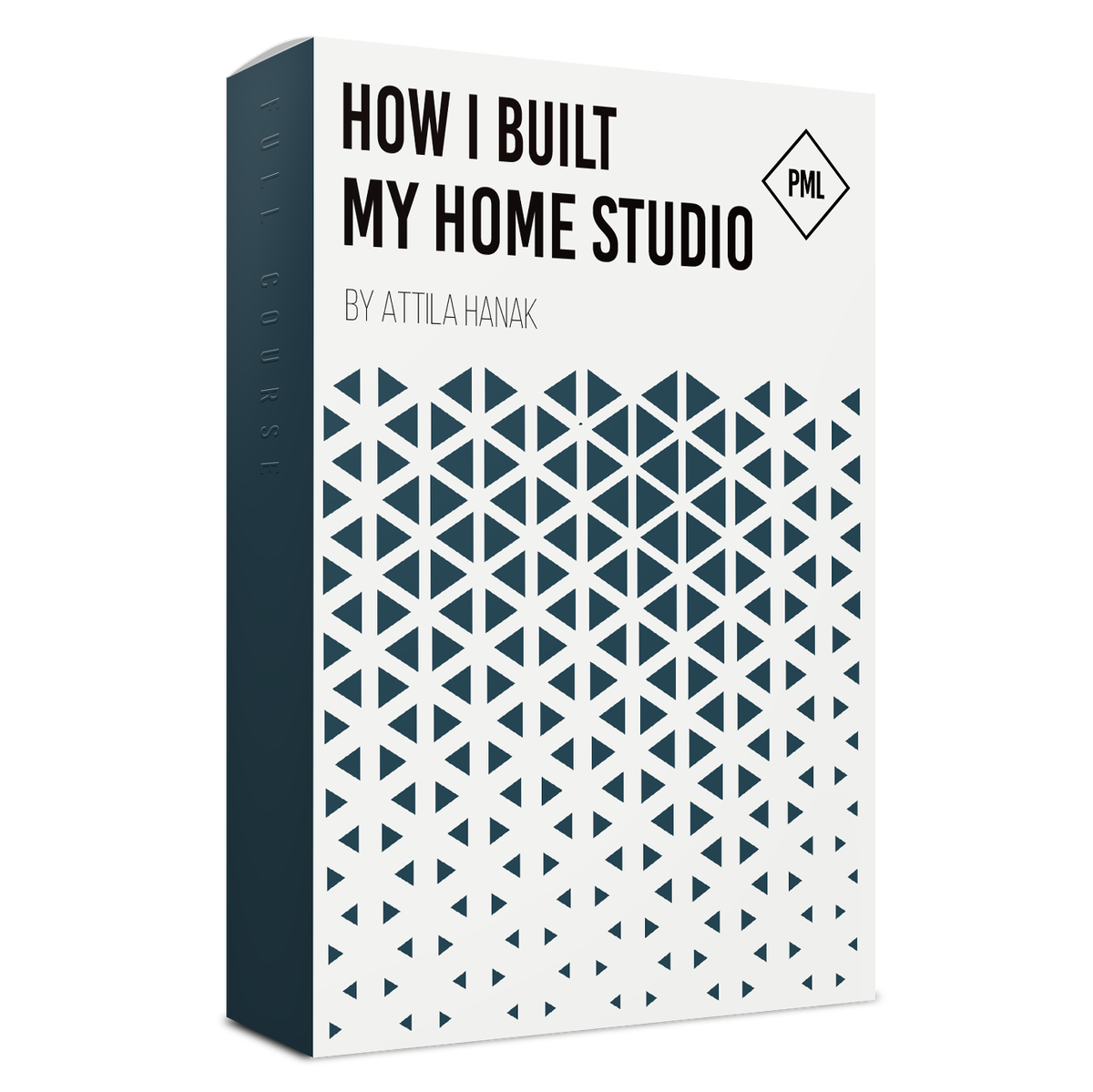
Course: How I Built My Home Studio
Sale Ends:
On Sale: 30% Off!
On Sale: 30% Off!
Options from €32,90 €47,00
See every step building out a professional home studio. Includes a Masterclass in Acoustic Treatment, building Euro Racks, Advanced Audio / Midi Setup and The Ultimate Studio Monitor Setup Guide
PML Product Number: PML128
See More
Follow Along the Entire Build of this Home Studio

About this Course
In this course Attila (PML Tutor) will show you the full process of building this Home Studio from the ground up, while going through a ton of important knowledge about building and operating a Home Studio. Everything is explained in deep detail.
Pick up tricks and skills, save time and money by learning techniques and shortcuts from virtually every aspect of a studio build.
Software Requirments: No third party software is required to take this course.
What You Get
- A complete course, watch all tutorials at your own pace, as many times as you want
- 110+ Studio Sessions with Attila
- 8+ Hours of content


What you will learn from this course
- Studio room layout planning and construction
- DIY Studio furniture and Acoustic Panels
- Acoustic Treatment how to, in deep detail
- Setting up computers, screens and software (DAW, Plugins, MIDI, etc.)
- Studios for Different Budgets (from starting out, to building a complex Home Studio)
- How to choose, set up and calibrate Monitor Speakers and Subwoofers Properly
- Sonarworks and other Room Measurement Options
- The 6 MYTHS of Home Studio Acoustic Treatment feat. the ACOUSTIC INSIDER
- Learn about Mixers, Preamps, Patchbays and Hardware Effects
- Discussing Audio Cables (price, quality, benefits)
- Audio interfaces, A/D Converters, Word Clock, Sample Rate settings
- Master Audio routings & flow, connections and wiring, Cable management
- All about MIDI, connections, routing, software
- Working with MIDI controllers and keyboards
- MIDI setups for different budgets
- Hardware Synths and Drums in a Home Studio (wiring, control via MIDI, recording, etc)
- Building a Eurorack Modular Synth
- Eurorack and other Hardware Synths and Drums for Different Budgets
- Efficient layout design for external Synths, Effects and Controllers
- Studio organization, labelling and maintenance
- Learn important DIY skills to save money and time

Course Overview

Meet Attila Hanak, your Course Instructor, take a tour of the finished studio.
PART 2 - Let's BuildFollow the construction of the Studio Room and the initial acoustic treatment
PART 3 - Building Custom Studio Desk
PART 4 - Finishing the Acoustic Wall
PART 5 - Unpacking Studio EquipmentPreparing equipment for installation with some planning and brainstorming about the layout's design

Planning, DIY design and build of the rack unit that will eventually house OSCAR the Eurorack Synth
PART 7 - Mounting Computer ScreensDIY design and build of the mounting system for the triple-screen computer monitor setup
PART 8 - Setting up Studio MonitorsFollow along as Attila plans and executes the installation of one of the most important aspects of a Home Studio, the Monitor Speakers. This will be our first listening test.

Full walkthrough and details of a Sonarworks speaker calibration. Follow along as Attila goes through every step of this calibration with detailed explanations and interesting recordings of the process of the software itself in work, as well as the calibration steps with the microphone (with a huge surprise at the end)
PART 10 - 6 MYTHS ABOUT ACOUSTIC TREATMENT!(More Info Below)
PART 11 - The Ultimate Studio Monitor Setup Guide(More info below)

Join in as Attila sets up a 32 x 32 I/O Channel audio matrix
PART 13 - Audio Wiring and RoutingsDiscussing audio cables, the pros and cons of expensive vs. cheap cables and some preliminary talks about patchbays
PART 14 - Building OSCAR The Eurorack SynthFollow along the build of Attila's massive Eurorack system, with thorough explanations of choices re: module placement, electrical supply details, MIDI and other control possibilities, audio in and out matrix. Learn about the evolution of OSCAR while getting some answers to the all important "How Do I Start With Eurorack??" question

Designing and executing the installation of the rest of the hardware devices with thorough explanations along the way
PART 16 - Patchbays and Wiring of External Instruments and FXComprehensive setup guide of external devices via mixers and patchbays. In this chapter you will also learn everything there is to know about using Patchbays in a Home Studio setting
PART 17 - All About MIDILet's talk MIDI! This chapter will give you a professional insight to using MIDI in your studio, starting from its history, through learning about different controllers, options for connections, MIDI for different budgets, the software side of MIDI, troubleshooting problems and the entire chain of events that goes down when you play a note on a MIDI controller.

Recap of audio routings, calibrating preamp levels and the reason behind, learning about "clipping" and finally finishing up the build!
PART 19 - We Built it ... so Now What??Learn about efficient ways of maintaining a Home Studio so that your Sanctuary gives you joy for a very long time. Learn about the tools of the trade for cleaning and upkeeping. Get insight on a few DIY tips and tricks that will save you a lot of time AND money. In this chapter we finish up by Attila answering YOUR questions from PML's Instagram interactions and your emails.
PART 20 - Bonus ContentThis section will continuously stay updated with new material. Now we start you off with a few studio tours of guest producers and experts in the field!
Course Curriculum
- Future Attila - What's Coming Up (0:38)
- Basement Construction - Framing, Walls, Soundproofing, Contractors (12:43)
- Initial Thoughts on Acoustic Treatment (11:33)
- Planning Electrical Layout and Lighting (14:43)
- Paint, Doors and Trim (4:50)
- Initial Thoughts on Studio Desk Layout (3:39)
- Construction Done! (8:45)
- An Important Step (2:41)
- Speaker Placement Planning and Tips (11:07) Free Preview
- Building Stands for Monitor Speakers (2:37) Free Preview
- Some Heated Thoughts About Expensive vs. Cheap Studio Monitors (10:34)
- Mounting the Monitors (9:06)
- First Listening Test - Locating Room Modes (No Subwoofer) (9:38)
- Listening Test with Subwoofer (A/B Testing) (9:01)
- Sidenote: How to Coil Cables Properly (2:42)
- Meet Jesco a.k.a. the Acoustics Insider - Who is this Course for? (5:14) Free Preview
- MYTH 1 - "You NEED a Flat Frequency Response" (4:59)
- MYTH 2 - "To Get Good Sound, You Need THESE Room Dimensions" (4:43)
- MYTH 3 - "Just Get Sonarworks. It CORRECTS Your Room" (5:03)
- MYTH 4 - "You Need to Place Your Speakers AWAY from Your Wall" (4:05)
- MYTH 5 - "In a Well Treated Room, the BASS Sounds the SAME EVERYWHERE" (2:08)
- MYTH 6 - "Must Measure Your Room First" (7:03)
- Live Consultation Call - Part 1 (26:07)
- Live Consultation Call - Part 2 (22:29)
- My Takeaways from Jesco's Teachings and How I Will Apply Them (9:00)
- HOME STUDIO TREATMENT FRAMEWORK Downloads
- Why Am I Adding a Second Set of Studio Monitors? (10:00)
- Unboxing (5:16)
- RTFM (read the f@#k... manual) - ADAM AUDIO T7V (14:34)
- RTFM (read the f@#k... manual) - ADAM AUDIO T10S SUB (10:59)
- Preparing for the Installation (6:04)
- Setup Part 1 - Building Shelf, Placing Satellites and Sub (11:31)
- Setup Part 2 - Connections and Wiring (9:04)
- A Quick Adjustment - I Decided to Move the Subwoofer (3:53)
- Setting Proper Stereo Field and Calibrating Subwoofer Level in Relation to Monitors (17:58)
- Why is the Phase Switch Important on a Subwoofer? (7:21) Free Preview
- How to Set the Subwoofer's Phase Switch Correctly (10:37)
- Future Attila - What's Coming Up (0:39)
- First Things First: Computers Set Up, Electrical Connections, Power Busses (9:39)
- Why I Chose the RME DIGIFACE USB Audio Interface (14:48)
- Why I use Hardware - A Serious Rant About Quality and Equipment Prices (16:33)
- ..Still Ranting.. (an honest advice) (7:30)
- Syncing A/D Converters, Setting Sampling Rate, WORD Clock Talk (13:22)
- WORD Clock "Plan A" Didn't Work, Finding New Solution (6:41)
- Future Attila - What's Coming Up (0:38)
- Audio Wiring Matrix Finished - Cable Management Tips (5:59)
- Removing Modules - Part 1 (12:27)
- Removing Modules - Part 2 (5:13)
- Assembly - Drum Section & Power Supplies (6:33)
- The Evolution of OSCAR (2:47) Free Preview
- Assembly - The Audio Outs Matrix (9:53)
- A Tour of New OSCAR (12:52)
- Firing Up OSCAR for the First Time - Explaining the Power Busses (11:51)
- Connecting MOOG Sub 37 - Tips on Running Audio Cables (9:17)
- First Sound Check in New Studio! - Explaining Audio Chain (4:14)
- Connecting FX to Patchbays - Patching Scenarios (11:13)
- Connecting FX to Patchbays - WHAT NOT TO DO (15:33)
- Labeling Patchbays (13:52)
- An Elegant Hack: The Tuner That's ALWAYS Ready (3:26) Free Preview
- A Tour of the Finished Patchbay and all Connections (16:31)
- First Test of FX via Patchbays (M5, LEX-MX200, ANALOG HEAT) (14:15)
- MORE Cable Management Tips & Tricks + A Quick Recap (10:19)
- MIDI 1.01 - What is MIDI, History, Connections, Devices, etc. (9:23)
- MIDI Controllers in My Studio (6:24)
- MIDI Setups for Different Budgets (8:25)
- MIDI Connections via Ableton - The Software Side of MIDI (7:04)
- A Quick Tip to Troubleshoot MIDI Issues (3:25)
- Testing All MIDI Connections with Nuendo (7:57)
- What Happens When We Hit a Key on the Keyboard - Full MIDI & Audio Signal Chain Explained (4:28) Free Preview
- How to Maintain Your Home Studio - Part 1 (12:51)
- How to Maintain Your Home Studio - Part 2 (12:47) Free Preview
- A Quick Fix - How To Save Money (8:55)
- Q&A - Your Questions from the PML Instagram Account Answered! Part 1 (12:23)
- Q&A - Your Questions from the PML Instagram Account Answered! Part 2 (15:34)
- Conclusion (4:32)
Included: ACOUSTIC TREATMENT MASTERCLASS
This is a MasterClass inside a MasterClass!
Jesco, a.k.a. "The Acoustic Insider" is a Professional Studio Acoustic Expert, debunking 6 serious myths about Home Studio Acoustic Treatment, while giving you an immense amount of valuable information and knowledge on how to work this sensitive issue properly.
At the end, he shares with you his entire Home Studio Treatment Framework which you can download and use in your own studio
Also included: THE ULTIMATE STUDIO MONITOR SETUP GUIDE
In this "course inside a course" type series of tutorials, you will learn about the intricate details of setting up your studio monitors properly..
..because yes, there is a lot more to that, than just simply opening a box, dropping the speakers on your desk or a stand and connecting a few cables...
This chapter will take your setup from "just ok" to stellar, by guiding you through that last 5% of crucial steps of a proper installation, that most of us don't even really know we need to take, in order to achieve maximum performance.
Follow Attila as he walks you through the entire process, from choosing the right set of monitors/sub for your room, to unboxing, diving into the manuals, planning placement, DIY building the shelf to hold the cabinets, full wiring details, subwoofer placement, stereo field alignment and calibrating monitor levels.
Attila also explains the importance of phase cancellation related issues and shows you how to properly calibrate your subwoofer's phase to give you the best possible monitoring system
This is not a chapter you'll want to miss! Take a look at this free preview:
Join 10,000+ Students
- Adrian M. (via Facebook comment)
-Paul S. (via Facebook comment)
- Denis
Get Now
FAQs and Requirements
When does the course start and finish?
The course starts now and never ends! It is a completely self-paced online course - you
decide
when you start and when
you finish.
How long do I have access to the courses?
How does lifetime access sound?
After enrolling, you have unlimited access to the courses for as long as you like - across
any and all devices you own.
What type of audio files are the samples?
24bit 44.1K WAV Files
What if I am unhappy with my order?
We would never want you to be
unhappy! If you are unsatisfied with your purchase, contact us in the first 48 hours and we
will give you a full refund - due to the digital download nature of the optional sound
packs, we can only refund the courses parts. No refund on bulk / pack orders. One refund per
person.
How do I access course files, if any are included?
If you're getting the
basic course option, a download link will be provided above or below the video of the first
or second lecture of the course (usually named 'Setup & Downloads'). In case you're getting
the course with one of the pack options, the additional packs will be delivered to you via
email.
Where will I be able to log into my course?
The courses are hosted on
another server. Once you've bought a course, you'll be getting a
mail
saying "Redeem your copy
of "Course …"". Follow the "Confirm your account" link in that mail and you will end up on
the
course-platform. There,
you'll need to pick your password and log in. Your profile info will be already prepared for
you. You can then always
log in here:
If you already have a courses account, the new course will be added to your profile (assuming you buy it using the same email address associated with that account). If you have an account but buy a new course using a different email, get in touch and we will manually add it to your existing account.
There is one way of watching videos offline for example if you are travelling with an iPad and you are not always within reach of a stable internet connection: We have activated the option of MyTeachable accounts on our videos so you can watch videos offline through the “Teachable Online Courses” iOS App.
I already own some courses/packs. Can I upgrade?
You already bought some
courses / packs and want to upgrade? Get
in touch for
your custom offer!
Will future courses be automatically added to my bundle?
The bundle is a
snapshot including the available courses and packs at the time of your purchase. Future
courses / packs will not be automatically included.
Is this a subscription to future products?
No. This is a one time payment
for the courses/packs currently included in the bundle
What if I have further questions?
We are available to help you with any
questions, get in touch via:
support@productionmusiclive.com
There are no software requirements to take this course.

WELCOME ON BOARD!
WE ARE PML
PML is the Online Academy for Music Production with Ableton Live and Label for Sound Packs focused on electronic dance music. Our tutors and sound designers are industry professionals, touring artists with releases on labels such as Spinnin’, Diynamic, Afterlife, Innervisions, Terminal M, Anjunadeep, Lost & Found, Drumcode, Einmusika, among others. Join our growing community :)